- Set up a google email address if you do not have one already (this is free of charge and will take 2 minutes to do).
- Use the following link to go onto google classroom httpss://classroom.google.com/u/0/h
- Once on google classroom, you will need to press the + sign in the top right corner. It will look like this…

- You will need to click the + sign and join a class. To join a class, you will need to enter the ‘class code’ that you will be sent in a separate email shortly. Each child will have different classes to join depending on the classes they attend in school however the main class code is the only one that will be shared with you before Sunday 22nd March when the distance learning will commence.
- The main class is where you will find the timetable that we wish your child to follow for the duration of the distance learning period and the subjects that are taught to your child by their teacher.
Alongside google classroom your children also have access to:
Literacy planet (Years 1 to 6)
Login can be found in Reading Record
Please note, you need flash player to access this site properly.
Abacus (Years 2 to 6)
Login can be found in Reading Record
Accelerated Reader (Year 1 to 6)
Login can be found in Reading Record
During this period we will be allowing children to quiz at home on their books using the following link and their logins.
httpss://ukhosted45.renlearn.co.uk/5988074/Public/RPM/Login/Login.aspx?srcID=s
*You will know if your child has already started on the Accelerated Reader Programme.
Oxford Owl (FS to Year 6)
We would also recommend that you take advantage of The free parent login for www.oxfordowl.co.uk if you sign up, your child will have access to around 100 e-books suitable to their reading level.