Principles:
Social Media tools, such as blogs, Wikis, social networking sites and video sharing sites (such as Twitter, YouTube, Facebook etc.) can be fantastic for teaching and learning. These tools can also help to engage with parents/carers and the wider community. However it is essential that their use is carefully considered by a school. Good e-Safety practice must be fully embedded across the whole school.
The use of Social Media tools– in this case twitter and Facebook– is fully documented and risk assessed and outlined in the e-Safety Policy. The school is aware of their responsibility to moderating any content and to ensure that the service is kept up to date. The tools are used in accordance with the school’s behaviour and complaints policies.
At our school we are aware how Social Media sites function and are aware how to make them as safe as possible, such as making profiles “private” or using groups to engage with the community instead of profiles. In order to protect staff, professional accounts, pages or profiles must be used when communicating with pupils or the school community. School approved email addresses and contact details should be used and staff should not share any personal contact details or information with pupils or parents/carers.
Safeguarding:
Our school has a documented and embedded e-Safety which covers safe practice for both staff and pupils and highlights the procedure to follow for reporting and managing incidents. This should be read and accepted by ALL members of the school community. As with all use of internet the following safeguarding principles apply:
- Supervision in the classroom with technology must be always appropriate to the children’s needs and abilities.
- Children with Special Educational Needs should be appropriately supported according to their specific needs and their personal understanding of the e-Safety risks.
- All pupils and staff are aware of the school procedure regarding what to do if inappropriate content or messages are found, sent or received online.
- All pupils and staff should understand how to critically evaluate online content.
- Internet filtering is in place.
- School/setting provided devices and tools should always be used (e.g. work provided digital cameras, memory cards, laptops etc.) rather than staff personally owned equipment
- Use of pupils’ personal devices is not allowed
- All members of staff are aware that, due to the ease of publishing information and content online, it is now very easy for staff to confuse writing in their capacity as a member of staff with sharing their own individual opinion. Staff must be aware that even as an individual, his/her actions could be criticized and seen as bringing a school into disrepute, especially if other users are aware of their role. This may have disciplinary, civil or even criminal consequences. It is crucial that all members of staff are made aware of the boundaries and professional practices online in order to protect their professional status. Staff should always remember that once content is shared online it is possible for it be circulated far wider than intended without consent or knowledge.
In order to protect staff, it is strongly recommended that separate professional accounts, pages or profiles should be used when communicating with pupils or the wider school community. This should be supported and approved by the Senior Leadership Team. Establishment approved email addresses and contact details should be used and staff should be very careful not share any personal contact details or information with pupils (past or present) or their parents/carers. Staff must also be aware that their duty of care to pupils will still apply when using online tools and there should be procedures in place to support staff with this.
Monitoring & Evaluation.
Our school
evaluates online communication projects to explore successes or problems. If
the project has been successful then this should be celebrated by the
school/setting and built upon. If the project has not
succeeded, then the school will consider why and what (if any) changes could be made to move the aims forward.
Checklist for using Social Media Tools in Educational Settings
Before using Twitter our school has considered the following:
What are the objectives/outcomes for this project?
- To enable pupils to use a social media site in a safe setting.
- To aid communication- Enabling pupils to express themselves in 140 characters is a great discipline. They can become better at saying what needs to be said in my professional communications with less waffle and padding (even without txtspk).
- To encourage reflection on learning and to have a record of school activities.
- To Disseminate information. A Twitter account is a great way of disseminating information to parents. More and more people now have Twitter on their mobile phones, or follow their Twitter friends online via their own software. For those that don’t use Twitter, having the latest Tweet available on the school website home page is just as good – it keeps visitors coming back to the site as they know there will always be fresh news, whether or not the rest of the site is updated. Twitter account, when integrated into a school’s website home page, has a huge impact on building relationships with the school community.
- To reinforce relationships Twitter is fantastic for reinforcing relationships. Parents want to know what’s going on in the school.
- To aid professional development :Twitter can be like a virtual staffroom where teachers can access in seconds a stream of links, ideas, opinions, and resources from a hand-picked selection of global professionals.
- To aid self-awareness and reflective practice Excellent teachers reflect on what they are doing in their schools and look at what is going well in order to maintain and develop it, and what needs improvement in order to make it better. Teachers on Twitter share these reflections and both support and challenge each other.
What do you want to communicate?
Some of the activities in the school
Who is the intended audience (if using a communication tool)?
The school community and the wider learning community including schools we are linked to.
Have you surveyed your audience to find out if they will engage with the tool?
Parents have shown a keenness to use technology as an aid to communication.
Why do you need to use this technology over traditional methods of communication or learning? We keep our traditional forms but the use of twitter is more immediate- parents and friends have the opportunity of seeing what is happening in school on that day.
Will the project be student, parent/carer or staff led?
Yes, staff oversee the project. They discuss with pupils the content of the tweet and view any tweets before being uploaded
Have you risk assessed the site to identify any safety concerns? If so, what changes will or can you make to reduce these risks?
Yes ( See risk assessment) At present there is no opportunity for parents etc to respond.
Do you have parental consent (if necessary)?
Parental consent is included in the e-safety forms returned to school
Do you have appropriate permissions or consent for any images, documents etc. to be shared? Yes- See safe use of images policy.
Have you explored the sites privacy and control settings?
Can you restrict
access to only your intended audience for all or part of the site (essential if
sharing information you wouldn’t share publicly)? Yes
Does the tool offer moderation? If so, who will be responsible for moderation on a regular basis?
Yes- our communications officer.
Do you have the resources (people, time etc.) to support this activity?
Yes
• Is use of social media covered in the School/Setting e-Safety Policy?
No- Hence the need for this policy
Has the e-Safety Policy been updated recently and has this been communicated to all members of the school community?
Yes, annually and if there are any changes.
Have you created or adapted your Acceptable Use Policy to reflect your use? Has these been signed and created for all those involved (this is essential if using a communication tool)?
Yes ( See appendix)
Does the school/setting have clear rules/boundaries about safe and appropriate online behaviour and has these been communicated to all those involved?
Yes ( see Appendix)
Have all members of the community received up-to-date training on e-Safety?
Yes.
Are the Senior Leadership Team involved and aware of the use of Social Media?
Yes
How will you evaluate the success of the project
School use + Views of all stakeholders and student
Risk Assessing Twitter and Facebook
Risk assessing websites and tools is a useful way for our school to develop safe and appropriate practice in the classroom and help to protect staff and
Risk assessments can be carried out prior to using any tool or technology in the classroom and it is good practice for schools to risk assess social networking tools before using them for an educational purpose.
When carrying out a risk assessment it is recommended that:
- The risk assessment should be carried out by both technical and curriculum focused members of staff.
- The published policies for a new service should be evaluated for privacy and data security (e.g. minimum age) and the site’s user interface should be tested e.g. how to delete and block accounts and moderate content. It is important for schools to understand what personal data is collected, how it is used and whether there is an audit trail that can be traced back to a real identity.
- The content e.g. the suitability and reading age of any advertising or content should be assessed.
Sample risk assessment templates are below.
_ Signed _ _ Designation _
Headmaster _ Review Date
Risk Assessment Template for the use of Web Tools and Technology in the Classroom
| Site/Service: | |
| Brief Description of Service | |
| Purpose |
Summary of Risk Assessment Decision:
| Risk | Staff | Rec | Yrs 1 & 2 | Lwr KS1 | Upper Ks2 | ||
| Risk | Staff | Rec | Yrs 1 & 2 | Lower KS1 | Upper Ks2 |
| General | |||||
| Privacy, data Security | |||||
| Content Suitability and Age Limits | |||||
| Communication | |||||
| Filter on? | Y/N | Y/N | Y/N | Y/N | Y/N |
Key Issues and Actions Required
| Risk Identified | Action taken | Action by | Date |
Risk Assessment Template for the use of Web Tools and Technology in the Classroom
| Date | Assessed by: | Checked/validated by | Website/Technology | Audience | Review date |
| Purpose: |
| Hazard | Who might be harmed and how | Existing measures to control risk | Risk rating | Result and actions needed to be taken | |
| Age Restrictions | |||||
| Membership Verification | |||||
| Privacy/Profile Settings | |||||
| File Up loads | |||||
| Collaborative Tools | |||||
| Search Options | |||||
| Content & Design | |||||
| Advertisements | |||||
| Content Ownership | |||||
| Adult Content | |||||
| Moderation of site | |||||
| Safety | |||||
| Report Abuse or content | |||||
| Privacy Policy | |||||
| Terms of Use. Deleting & Controlling Accounts | |||||
| Parental Consent | |||||
| Other |
Risk Assessment Template for the use of Web Tools and Technology in the Classroom
| Date | Assessed by: | Checked/validated by | Website/Technology | Audience | Review date |
| Purpose: |
| Action Plan: | ||||
| Hazard | Further Action Required | Action by Whom | Action by When | Done |